Instructions for printing Fellini Lingerie patterns
- Download a document to your computer.
- Open the document in any PDF editor (for example Adobe Acrobat Reader). Select Print.
3. In the print settings, select:
- Printer: name of your connected printer from the drop-down menu.
- Pages: 1-7 (entire document).
- Page sizing & Handling - Actual size.
- Orientation: Landscape/Portrait depending on the document.
After printing, measure the width and height of the test square - it should be 10x10 cm.
It is not recommended to start printing a document from a browser.
It is not recommended to start printing a document from a browser.
fellinilingerie@gmail.com

